IdeaGlory
The Evolution of CSS Grid: Creating Flexible and Responsive Layouts
Unlocking Flexible and Responsive Layouts
Unlocking Flexible and Responsive Layouts
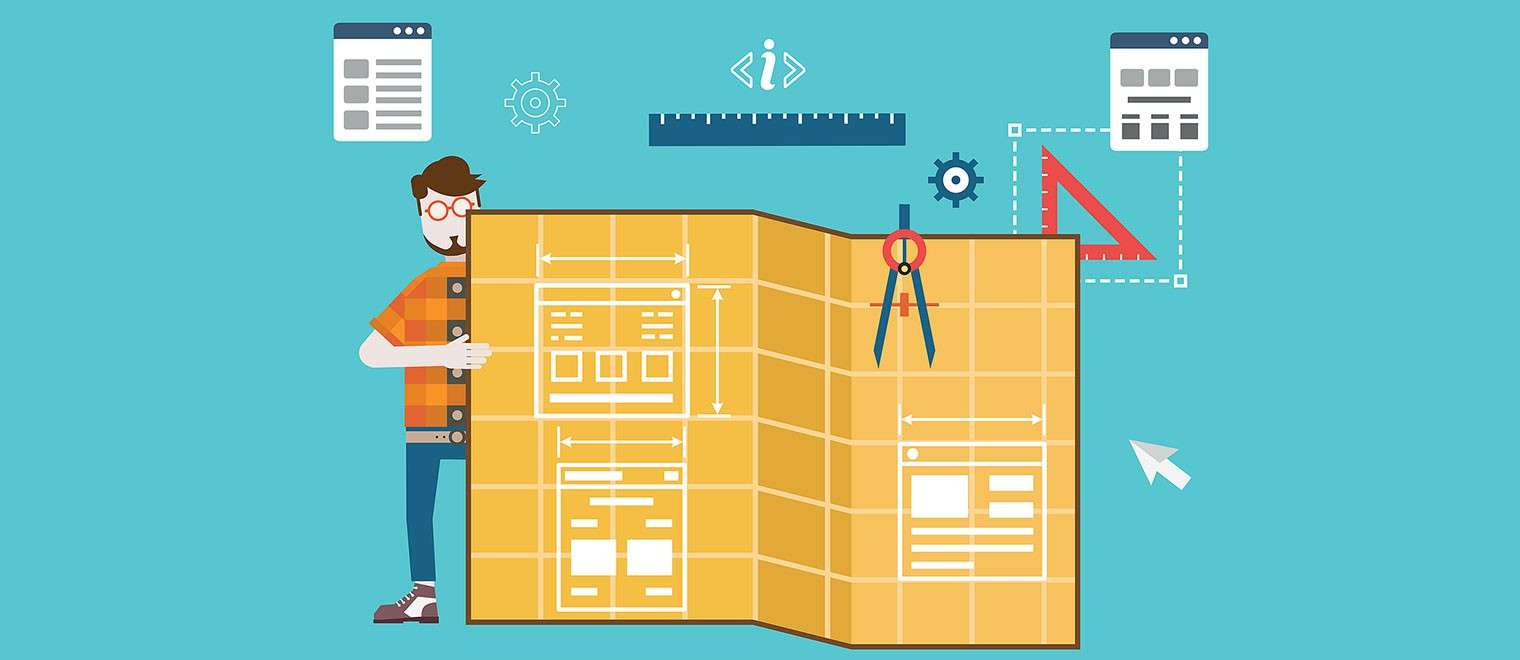
In the realm of web design, creating flexible and responsive layouts has always been a fundamental challenge. With the evolution of CSS Grid, however, web developers now have a powerful tool at their disposal for crafting intricate layouts that adapt seamlessly to various screen sizes and devices. In this comprehensive guide, we'll explore the evolution of CSS Grid, its key features, and how it empowers developers to create stunning and responsive designs.
CSS Grid is a layout system that allows developers to create two-dimensional grid-based layouts with ease. It provides a more intuitive and powerful way to structure web content compared to traditional methods like floats and positioning.
Responsive Grid Layouts: Create fluid and adaptive grid layouts that reflow and adjust based on viewport size, ensuring a consistent user experience across devices.
Masonry Grids: Implement Pinterest-style masonry grids with CSS Grid, arranging items in a dynamic and visually appealing manner.
Complex Grid-Based Designs: Design intricate and complex layouts with CSS Grid, incorporating overlapping elements, nested grids, and custom grid areas to achieve unique visual effects.
The evolution of CSS Grid has revolutionized the way web developers approach layout design, offering a powerful and flexible tool for creating responsive and visually stunning layouts. By harnessing the features and capabilities of CSS Grid, developers can craft intricate designs that adapt seamlessly to various screen sizes and devices, enhancing the overall user experience. Whether you're building a simple blog layout or a complex web application interface, CSS Grid empowers you to unleash your creativity and bring your design vision to life in a flexible and responsive manner.

Introduction: Voice User Interfaces (VUIs) have emerged as a game-changer in the realm of technology,…

In the ever-evolving landscape of web design, captivating user attention is crucial. One powerful tool…