IdeaGlory
Web Animation Techniques: Bringing Your Site to Life
Elevate Your Website's User Experience
Elevate Your Website's User Experience
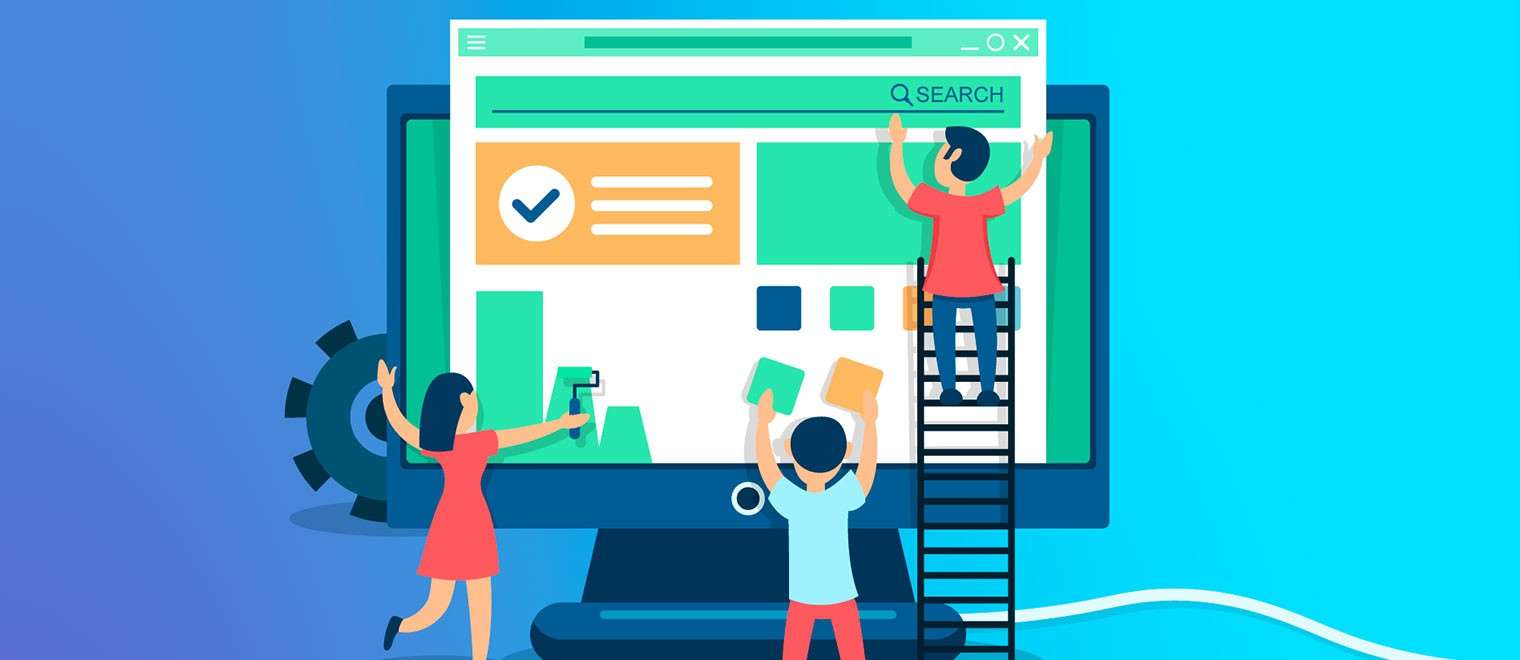
In the ever-evolving landscape of web design, captivating user attention is crucial. One powerful tool that has gained immense popularity in recent years is web animation. From subtle transitions to eye-catching effects, animations can transform a static website into a dynamic and engaging experience. In this article, we'll delve into various web animation techniques that can help you bring your website to life and leave a lasting impression on your visitors.
Web animation refers to the use of moving graphics or visual effects on a webpage. It enhances user interaction and improves the overall user experience. With animations, you can guide users' attention, provide feedback, and convey information in a more engaging manner.
Embracing CSS Animation
CSS animation stands as a cornerstone in modern web design, offering a seamless way to add motion to elements without relying on external libraries. With CSS animations, designers can effortlessly bring elements to life, from subtle transitions to eye-catching effects. By leveraging keyframes and transitions, CSS empowers developers to craft animations that enhance usability and delight users.
Mastering JavaScript Animation
JavaScript animation opens doors to limitless possibilities in web design. With libraries like GSAP and Anime.js, developers can create complex animations with ease, elevating the visual appeal of websites. Whether it's creating interactive interfaces or dynamic effects, JavaScript animation enables designers to push the boundaries of creativity and deliver immersive user experiences.
Exploring SVG Animation
Scalable Vector Graphics (SVG) animation offers a versatile approach to web animation, allowing designers to animate vector-based graphics directly within HTML. SVG animations are lightweight, scalable, and compatible with various devices, making them ideal for creating responsive and visually appealing websites. By animating SVG elements with CSS or JavaScript, designers can add flair to illustrations, icons, and logos, enhancing the overall aesthetic of the website.
Animation Libraries: Explore popular animation libraries such as Animate.css, Hover.css, and Velocity.js for pre-built animation effects and transitions.
Online Tutorials and Courses: Enhance your animation skills with online tutorials and courses on platforms like Udemy, Coursera, and Codecademy.
Design Inspiration Websites: Draw inspiration from websites like Dribbble, Awwwards, and CodePen, where designers showcase creative animations and interactions.
Incorporating web animations into your website can significantly enhance its visual appeal and user engagement. Whether you're a seasoned web developer or just starting out, mastering animation techniques can take your website to new heights and create memorable experiences for your visitors. Experiment with different animation styles, explore new tools and resources, and unleash your creativity to make your website truly stand out in the digital realm.

Progressive Web Apps (PWAs) have emerged as a game-changer in the world of web and mobile development.…

In the realm of modern software development, the concept of serverless architecture has emerged as a…